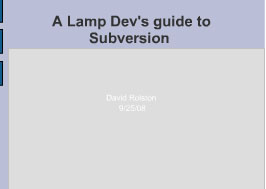docker4lamp - A LAMP Docker development environment
I have made this project (Docker For LAMP) publically available on Github, under the MIT license.
The target user group is php developers who want or need a simple, minimal (yet very current) LAMP development environment. I want this to be friendly to new developers, and a useful alternative to localhost environments like xamp, mamp or wamp.
Ideally it offers the type of convenience and isolation of a vagrant lamp environment except with orchestrated containers. Continue reading "docker4lamp - A LAMP Docker development environment"
The target user group is php developers who want or need a simple, minimal (yet very current) LAMP development environment. I want this to be friendly to new developers, and a useful alternative to localhost environments like xamp, mamp or wamp.
Ideally it offers the type of convenience and isolation of a vagrant lamp environment except with orchestrated containers. Continue reading "docker4lamp - A LAMP Docker development environment"