AT+T Wireless XPress Mail Courier IMAP setup problem - Trash Folder?
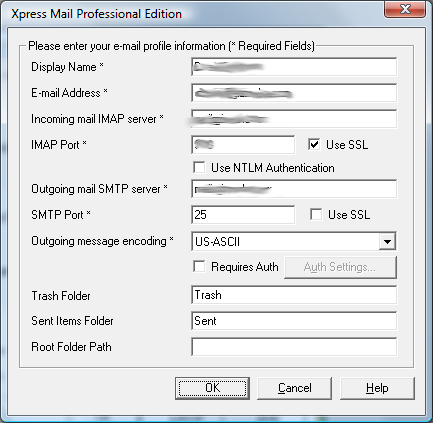 Having recently left a company that had Exchange, the removal of Goodlink from my Samsung Blackjack left the phone in a fairly broken state. I fixed this by doing a full reset (Turn on phone while holding Up Arrow) and choosing 1. This put things back in basic working order.
Having recently left a company that had Exchange, the removal of Goodlink from my Samsung Blackjack left the phone in a fairly broken state. I fixed this by doing a full reset (Turn on phone while holding Up Arrow) and choosing 1. This put things back in basic working order.My efforts to use the built in email client to access my Courier IMap Email had never been successful, so I decided to explore AT+T's XPress Mail system. This consists of client software you install on the phone, and a desktop application that connects through AT+T's servers to give you access to your email remotely, and also can be used to give you access to files on your PC.
Upon install of the client you choose your mail server (in my case IMAP) and input the basic settings required by most IMAP client softare (Account name & Password, email address, the IMAP server, SMTP server, security settings, etc). I did notice an unusual configuration box asking for "Root Folder Path" which I left blank. Here's where the fun began.
Continue reading "AT+T Wireless XPress Mail Courier IMAP setup problem - Trash Folder?"
