Showing your git branch in your shell prompt
At some point I found some code to get the git branch name and insert it into the shell prompt. As it was some years ago, sadly I've forgotten the original source, but it wasn't exactly the type of prompt I'm used to, so I tweaked it until I got it the way I prefer. In the first set of brackets, I display the user@host:directory.
Once I cd into a git initialized directory a colored prompt appears with the branch name displayed in gold. For my purposes, this is simple, functional and doesn't result in overly long prompts. Here's what you can expect from any terminal that supports ansi color codes.
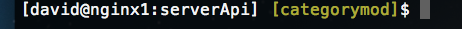
To implement the prompt on your server or workstation, simply cut this snippet and paste it into the end of the /etc/bashrc file.
The current way to do this is to create a new file named "gitprompt.sh" in the /etc/profile.d directory, and paste the code below into it. Using vim is a good way to accomplish this task. You need to be root or sudo for this to work of course.
Once the file exists, all the system users will benefit from the prompt in their shell sessions.
Using this prompt, whenever you're in your bash shell, there will be no question of whether or not you are in a git initialized directory, or what your currently checked out branch name is.
# Custom aliases and functions
function parse_git_branch_and_add_brackets {
git branch --no-color 2> /dev/null | sed -e '/^[^*]/d' -e 's/* \(.*\)/\ \[\1\]/'
}
PS1="[\u@\h:\W]\[\033[0;33m\]\$(parse_git_branch_and_add_brackets)\[\033[0m\]\$ "
Does this work on a Mac? Yes of course!
Once I cd into a git initialized directory a colored prompt appears with the branch name displayed in gold. For my purposes, this is simple, functional and doesn't result in overly long prompts. Here's what you can expect from any terminal that supports ansi color codes.
The current way to do this is to create a new file named "gitprompt.sh" in the /etc/profile.d directory, and paste the code below into it. Using vim is a good way to accomplish this task. You need to be root or sudo for this to work of course.
Once the file exists, all the system users will benefit from the prompt in their shell sessions.
Using this prompt, whenever you're in your bash shell, there will be no question of whether or not you are in a git initialized directory, or what your currently checked out branch name is.
# Custom aliases and functions
function parse_git_branch_and_add_brackets {
git branch --no-color 2> /dev/null | sed -e '/^[^*]/d' -e 's/* \(.*\)/\ \[\1\]/'
}
PS1="[\u@\h:\W]\[\033[0;33m\]\$(parse_git_branch_and_add_brackets)\[\033[0m\]\$ "
Does this work on a Mac? Yes of course!

Comments
Display comments as Linear | Threaded